1 Find "Edit"
Press the Left selection key.

Press the Left selection key.

Select Text message.

Select SIM.
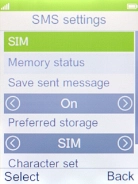
Select Voicemail server.
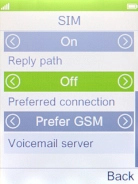
Highlight Voicemail.

Press the Left selection key.

Select Edit.

2 Save voicemail number
Highlight Number and key in (prefix) 5 (your phone number).
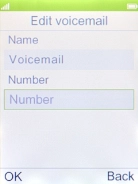
(prefix) 5 (your phone number)
Press the Left selection key.
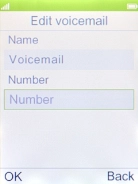
3 Return to the home screen
Press Disconnect to return to the home screen.

























