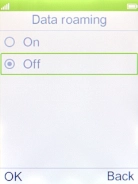1. Find "Data roaming"
Press the Navigation key.

Select Connected.
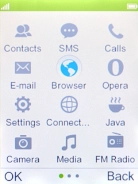
Select Data roaming.

2. Turn on data roaming
Select On.
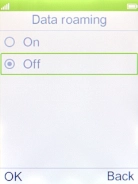
Press the Left selection key.
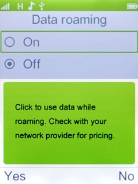
3. Turn off data roaming
Select Off.
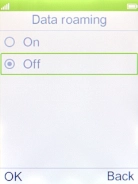
4. Return to the home screen
Press Disconnect to return to the home screen.