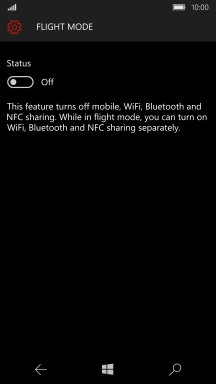1 Find "Flight mode"
Slide your finger downwards starting from the top of the screen.
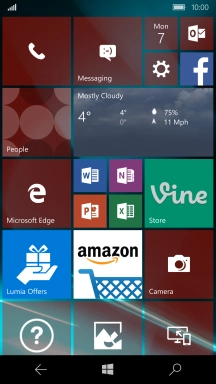
Press All settings.
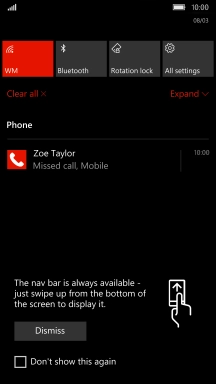
Press Network & wireless.
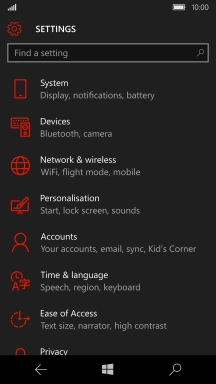
Press Flight mode.
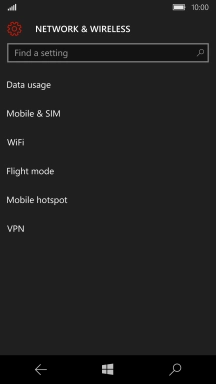
2 Turn flight mode on or off
Press the indicator below "Status" to turn flight mode on or off.
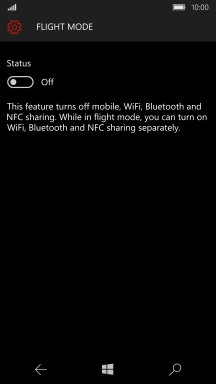
3 Return to the home screen
Press the Home key to return to the home screen.