1 Find "WiFi"
Slide your finger downwards on the screen.
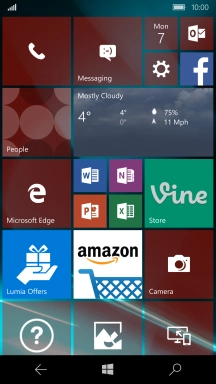
Press All settings.
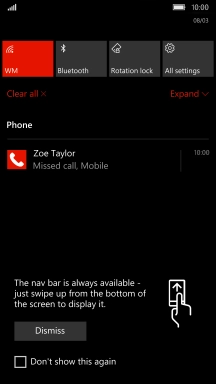
Press Network & wireless.
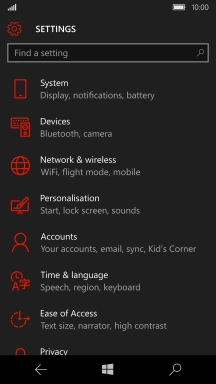
Press WiFi.
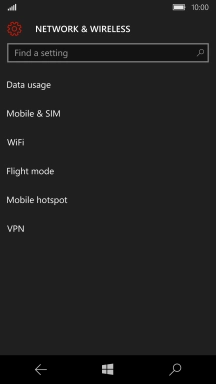
2 Turn on Wi-Fi.
Press the indicator below "WiFi networking" to turn on the function.
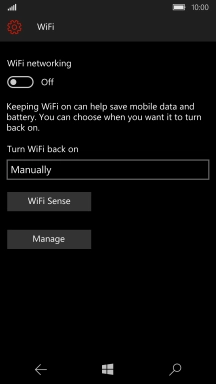
3 Connect to a Wi-Fi network
Press the required Wi-Fi network.

Press the field below "Password".
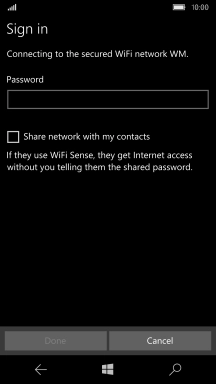
Key in the password for the Wi-Fi network and press Done.
You can get the password from the network provider or administrator.
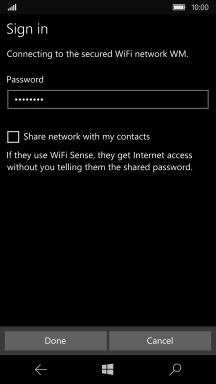
4 Return to the home screen
Press the Home key to return to the home screen.




























