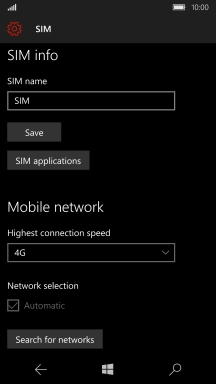1 Find "SIM settings"
Slide your finger downwards starting from the top of the screen.
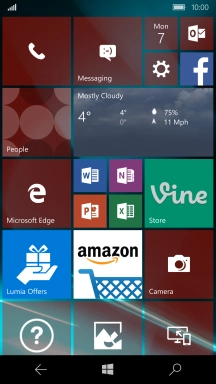
Press All settings.
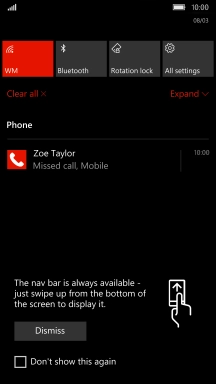
Press Network & wireless.
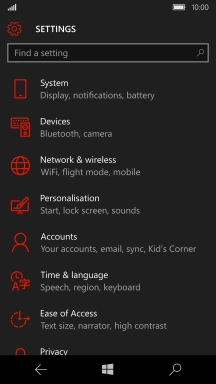
Press Mobile & SIM.
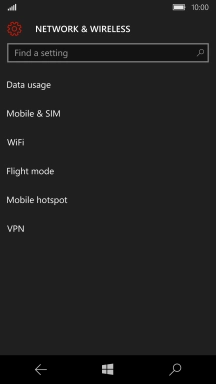
Press SIM settings.
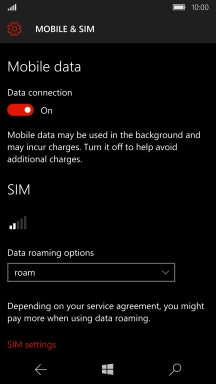
2 Select network
Press Search for networks.
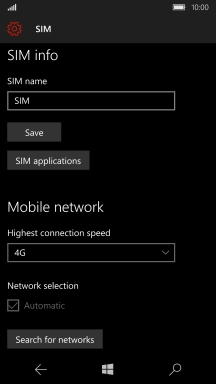
Press the drop down list below "Select a network".
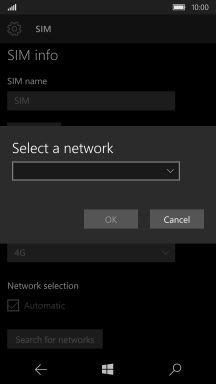
If you want to select a network automatically, press automatic.
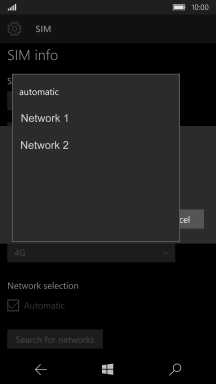
If you want to select a network manually, press the required network.
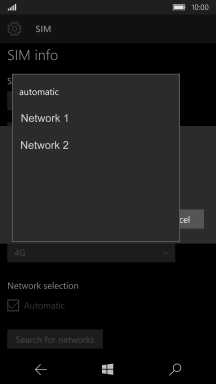
Press OK.
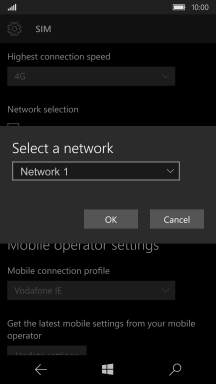
3 Return to the home screen
Press the Home key to return to the home screen.