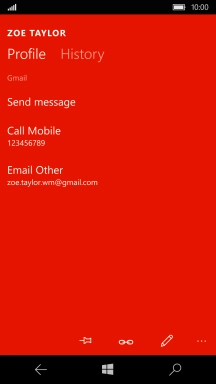1. Call a contact in your address book
Slide your finger left on the screen.
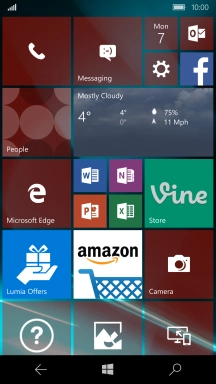
Press People.
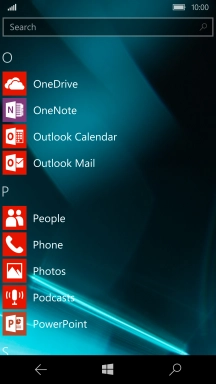
Press the required contact.
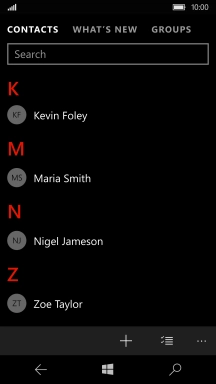
Press the required number.
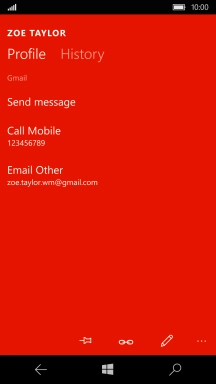
2. End call
Press End call to end the call.
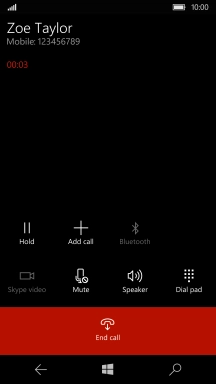
3. Return to the home screen
Press the Home key to return to the home screen.