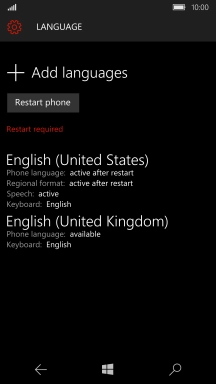1. Find "Language"
Slide your finger downwards starting from the top of the screen.
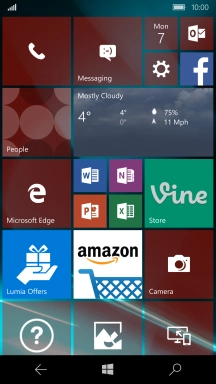
Press All settings.
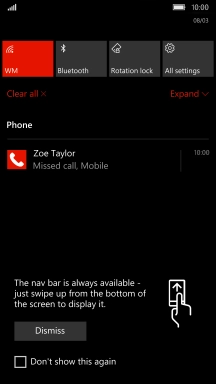
Press Time & language.
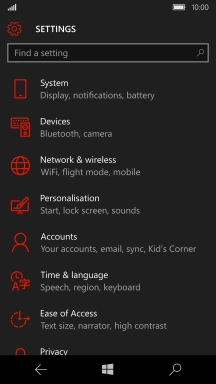
Press Language.
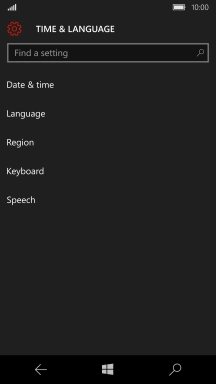
2. Select language
Press Add languages.

Press the required language.
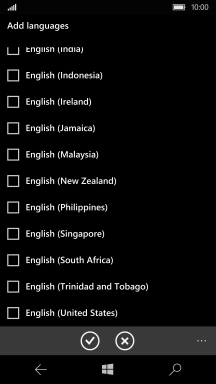
Press the confirm icon.
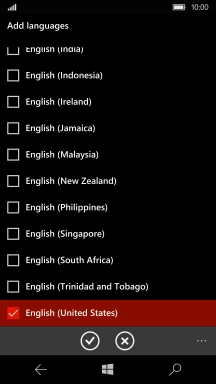
Press Restart phone and wait a moment while the phone restarts.