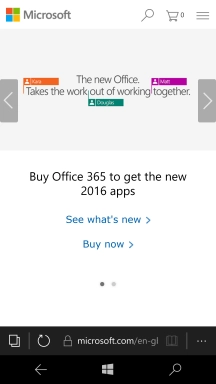1. Open internet browser
Press Microsoft Edge.
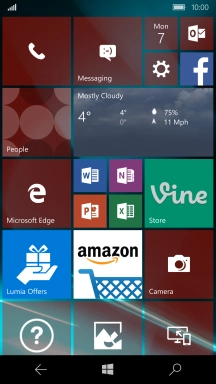
2. Enter web address
Press the address bar.
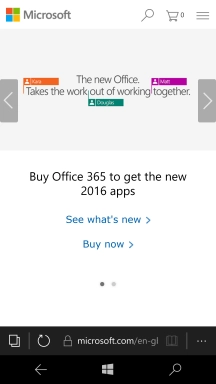
Key in the address of the required web page and press arrow right.

3. Add current web page to bookmarks
Press the menu icon.
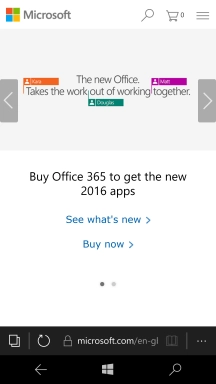
Press Add to favourites.
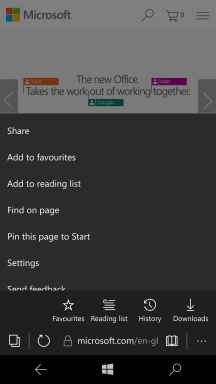
Key in the required name of the bookmark and press Add.

4. Go to a bookmark
Press the menu icon.
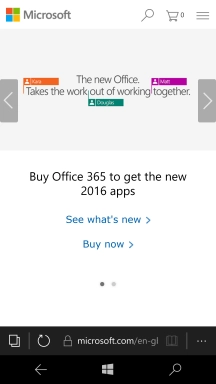
Press Favourites.
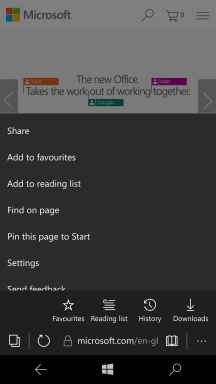
Press the required bookmark.
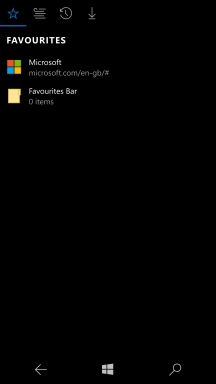
5. Return to the home screen
Press the Home key to return to the home screen.