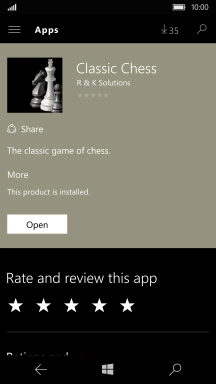1. Find "Store"
Slide your finger left starting from the right side of the screen.
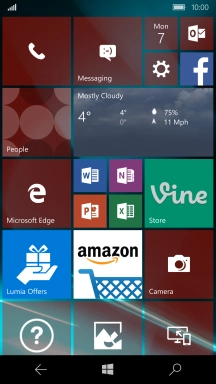
Press Store.

2. Find app
Press the search icon.

Key in the name or subject of the required app and press the search icon.
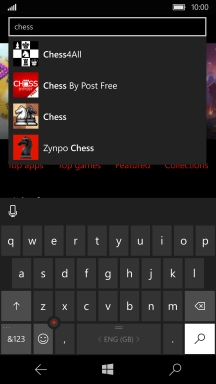
Press the required app.

3. Install app
To install a free app, press Install and follow the instructions on the screen to install the app.
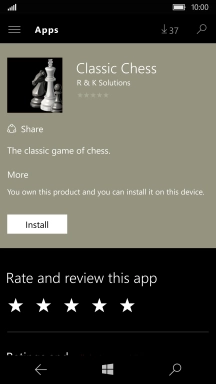
To buy an app, press the price and follow the instructions on the screen to install the app.
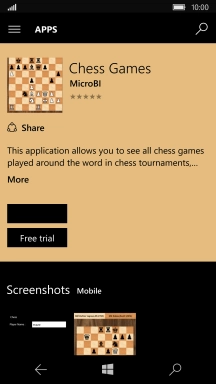
4. Return to the home screen
Press the Home key to return to the home screen.