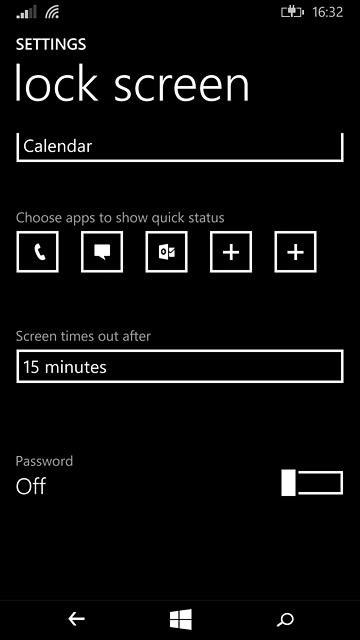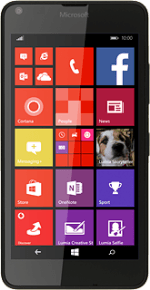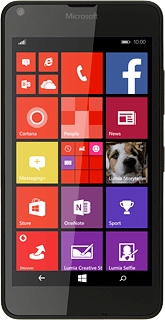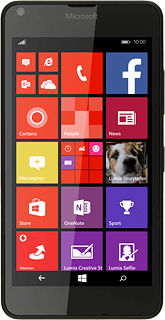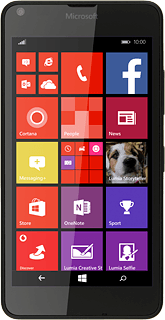Find "lock screen"
Slide your finger down the display starting from the top edge of your phone.
Press ALL SETTINGS.
Press ALL SETTINGS.
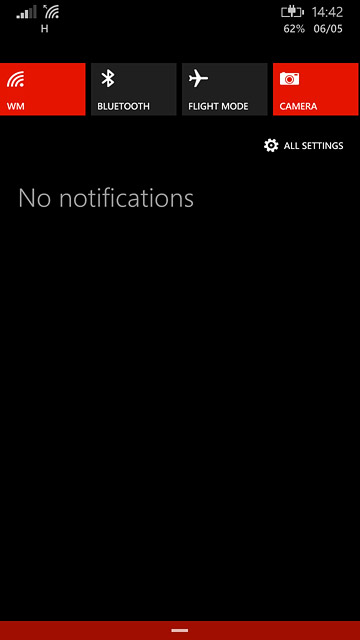
Press lock screen.
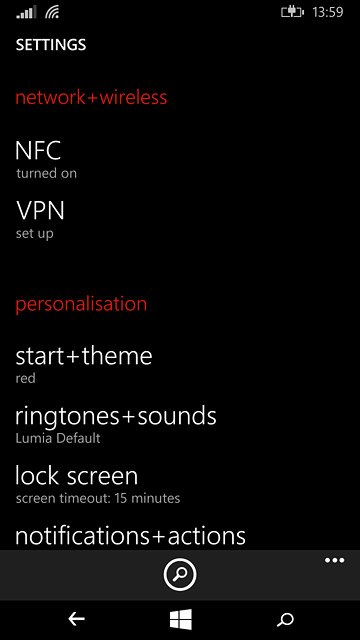
Select option
Select one of the following options:
Turn on use of phone lock code, go to 2a.
Turn off use of phone lock code, go to 2b.
Turn on use of phone lock code, go to 2a.
Turn off use of phone lock code, go to 2b.
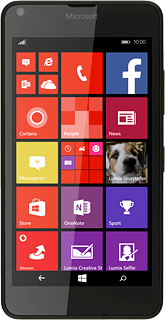
2a - Turn on use of phone lock code
Press the indicator next to "Pasword" until the function is turned on.
Key in the required phone lock code.
Key in the required phone lock code.
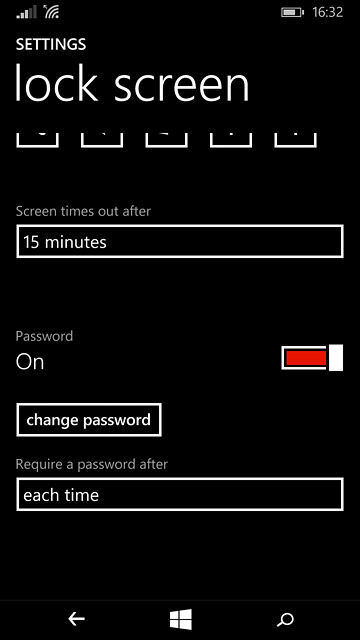
Press the field below "Confirm password" and key in the phone lock code.
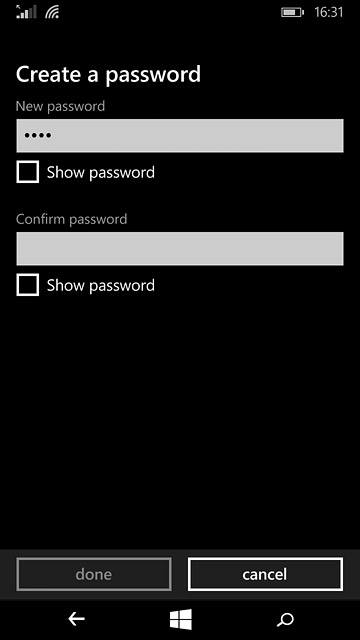
Press done to confirm.
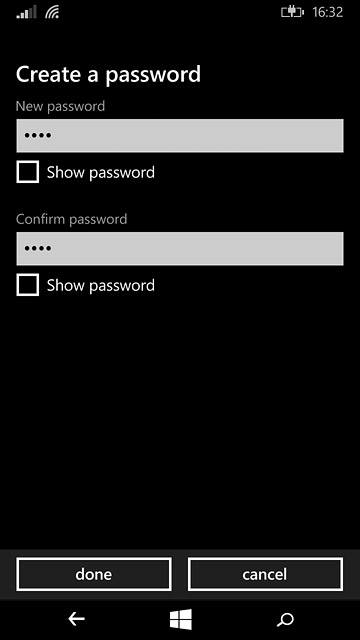
2b - Turn off use of phone lock code
Press the indicator next to "Pasword" until the function is turned off.
Key in the phone lock code to confirm.
Key in the phone lock code to confirm.
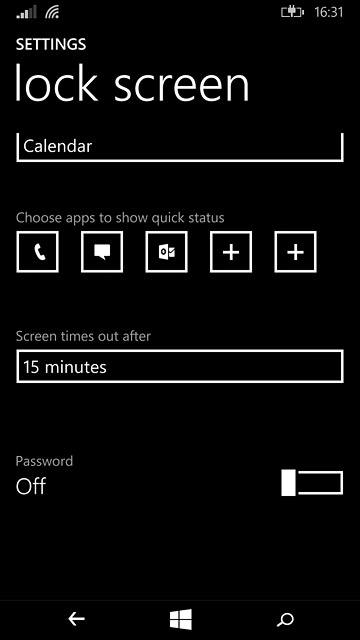
Return to the home screen
Press the home icon to return to the home screen.