1. Find "Sign in with a Microsoft account instead"
Slide your finger downwards starting from the top of the screen.
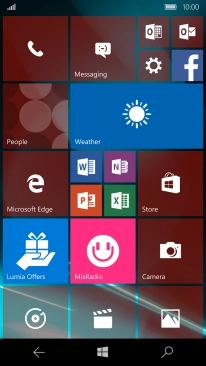
Press All settings.
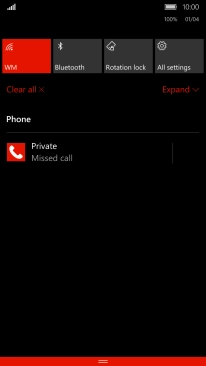
Press Accounts.
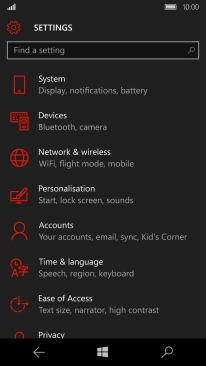
Press Your email and accounts.
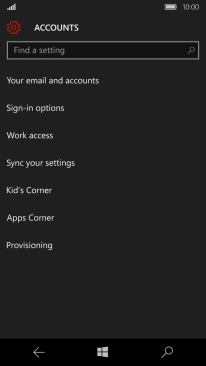
Press Sign in with a Microsoft account instead.

2. Activate Microsoft account
If you don t have a Microsoft account, press Create one and follow the instructions on the screen to create an account.
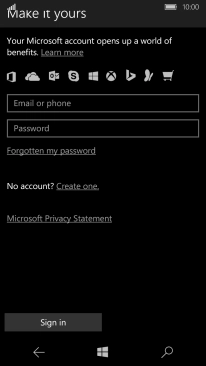
Press Email or phone and key in your email address.
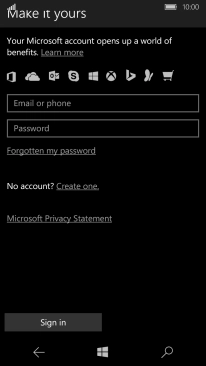
Press Password and key in your password.
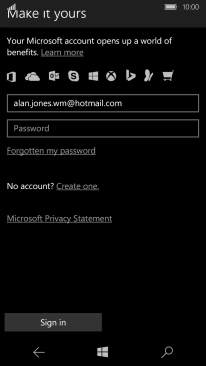
Press Sign in.
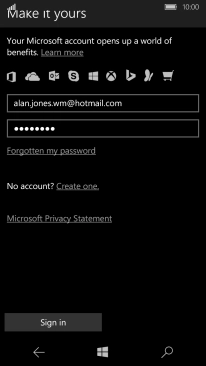
3. Return to the home screen
Press the Home key to return to the home screen.




























