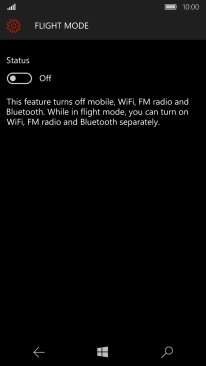1. Find "Flight mode"
Slide your finger downwards starting from the top of the screen.
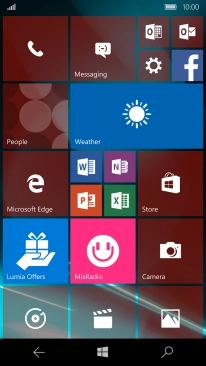
Press All settings.
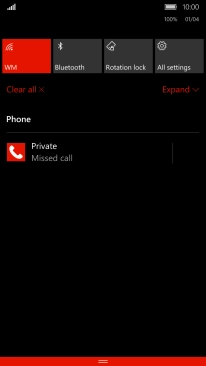
Press Network & wireless.
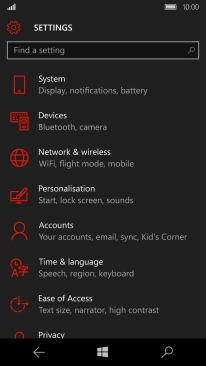
Press Flight mode.
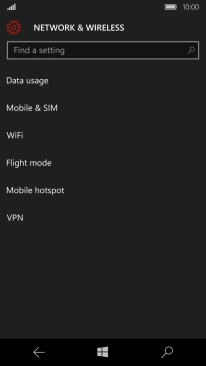
2. Turn flight mode on or off
Press the indicator below "Status" to turn flight mode on or off.
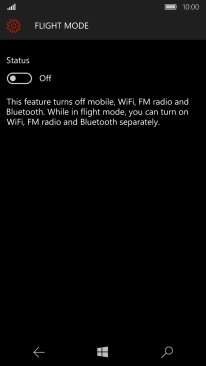
3. Return to the home screen
Press the Home key to return to the home screen.