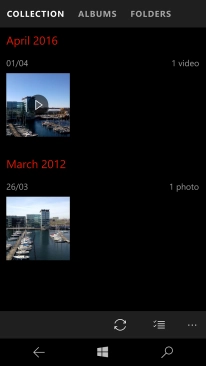1. Select picture or video clip
Slide your finger left on the screen.
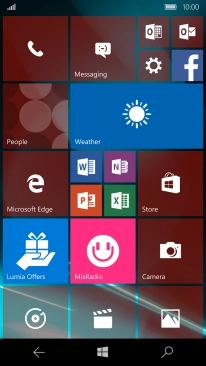
Press Photos and go to the required folder.

Press and hold the required picture or video clip until a pop-up menu is displayed.
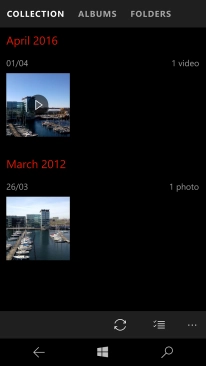
2. Transfer picture or video clip via Bluetooth
Press Share.
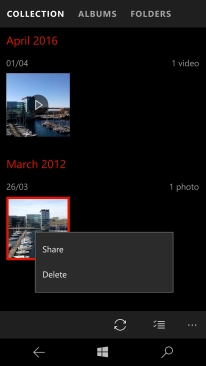
Press Bluetooth.
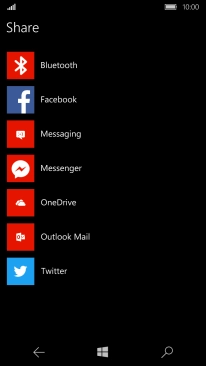
Press the required Bluetooth device and wait while the file is transferred.
In some cases, the transfer needs to be accepted on the other Bluetooth device.
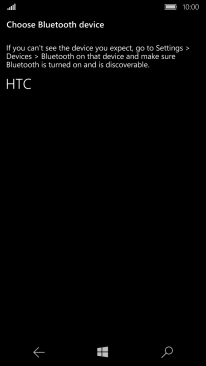
3. Return to the home screen
Press the Home key to return to the home screen.