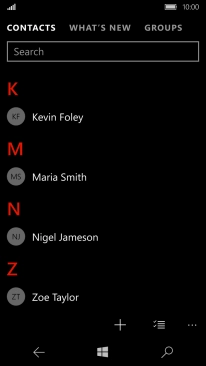1. Find "Import from SIM"
Slide your finger left on the screen.
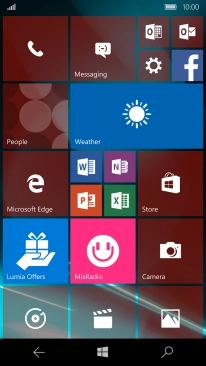
Press People.

Press the menu icon.
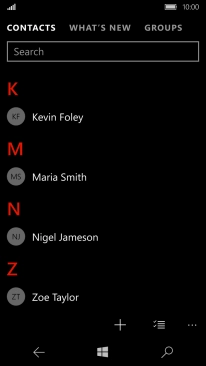
Press Settings.
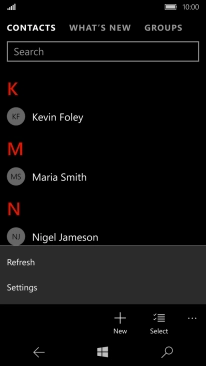
Press Import from SIM.
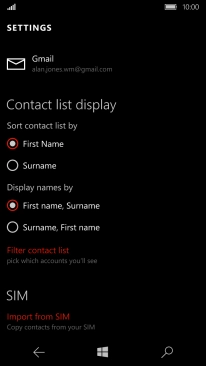
2. Import contacts from your SIM to your phone
Press the drop down list below "Save contacts to".
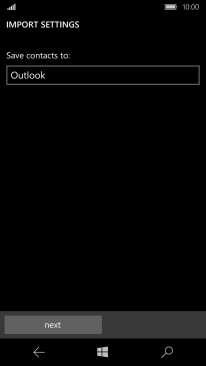
Press the required setting.
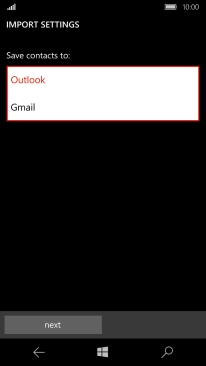
Press next.
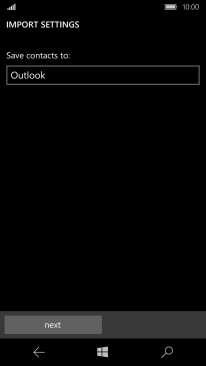
Press import.
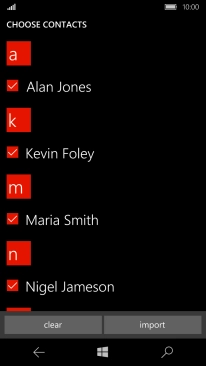
3. Return to the home screen
Press the Home key to return to the home screen.