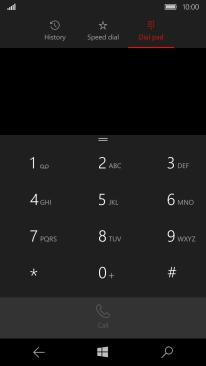1. Check voice messages
Press the phone icon.
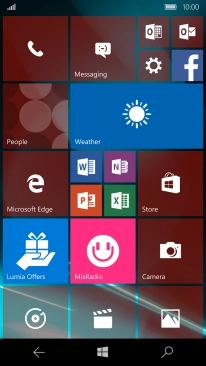
Key in (prefix) 5 (your phone number), press Call and follow the instructions from your voicemail.
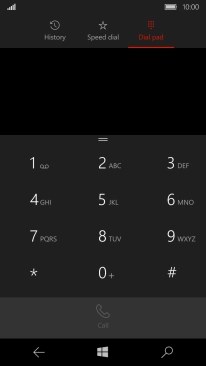
(prefix) 5 (your phone number)
2. End call
Press End call to end the call.
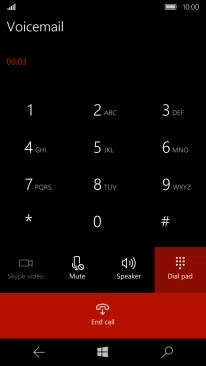
3. Return to the home screen
Press the Home key to return to the home screen.