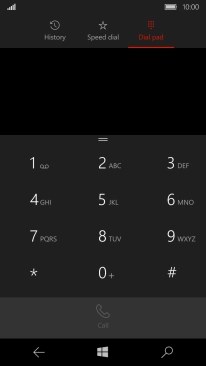1. Call phone number
Press the phone icon.
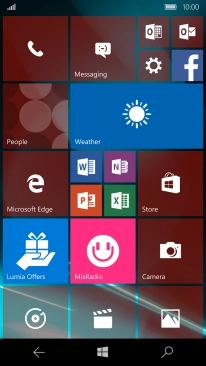
Press Dial pad.
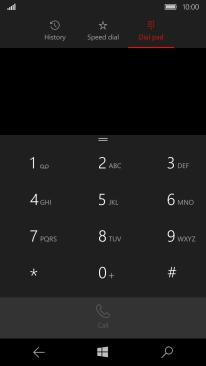
Key in the required number and press Call.
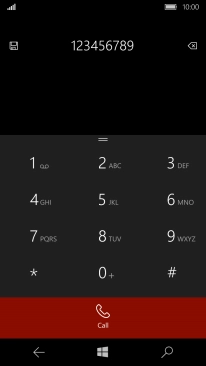
2. End call
Press End call to end the call.

3. Return to the home screen
Press the Home key to return to the home screen.