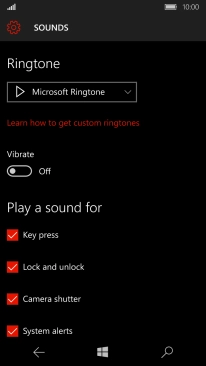1. Find "Sounds"
Slide your finger downwards starting from the top of the screen.
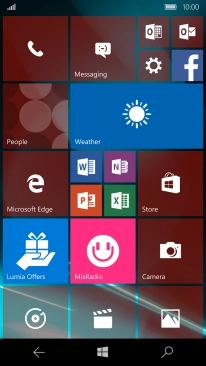
Press All settings.
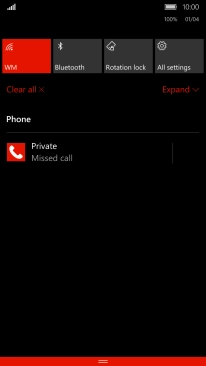
Press Personalisation.
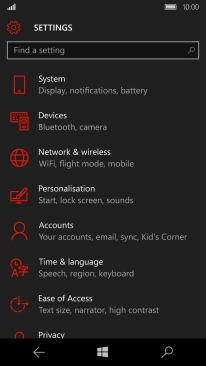
Press Sounds.
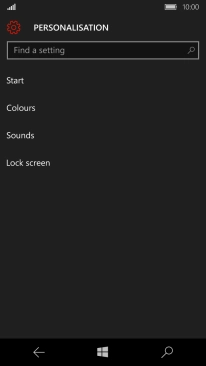
2. Select ring tone
Press the drop down list below "Ringtone".
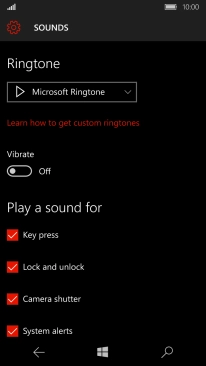
Press the play icon next to the different ring tones to listen to them.
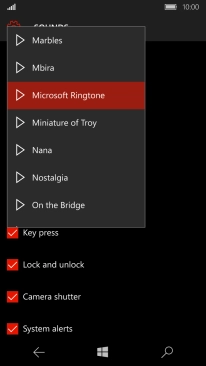
Once you've found a ring tone you like, press the required ring tone.
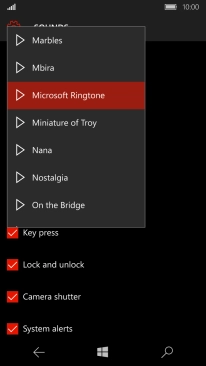
3. Return to the home screen
Press the Home key to return to the home screen.