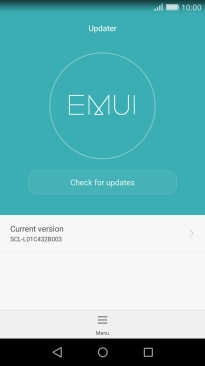1. Find "Update"
Press Settings.
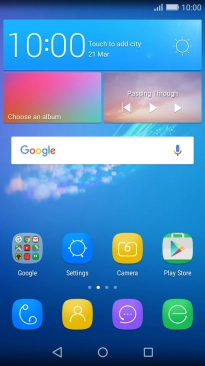
Press All.
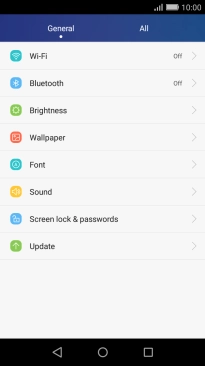
Press Update.
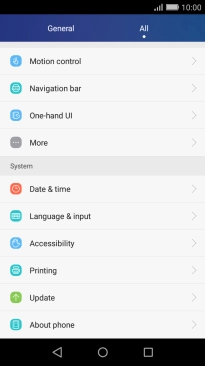
2. Update phone software
Press Check for updates. If a new software version is available, it's displayed.
Follow the instructions on the screen to update the phone software.