1. Find "Battery"
Press Settings.

Press Battery.
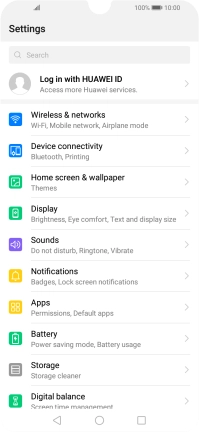
2. Extend the battery life
Press the indicator next to the required setting to turn on the function.
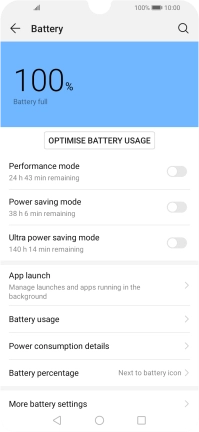
3. Return to the home screen
Press the Home key to return to the home screen.













