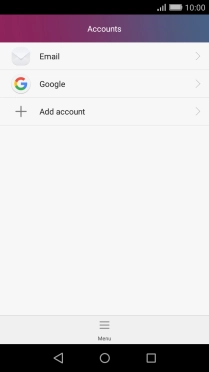1 Find "Accounts"
Press Settings.
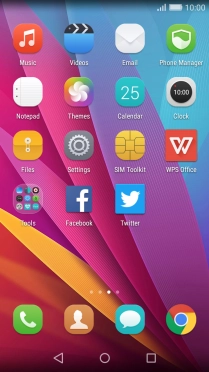
Press All.
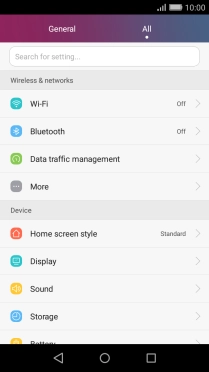
Press Accounts.
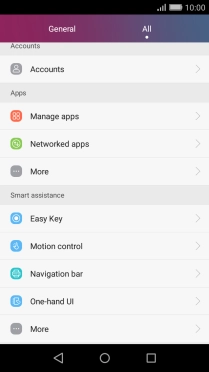
2 Turn automatic synchronisation of content on or off
Press Menu.
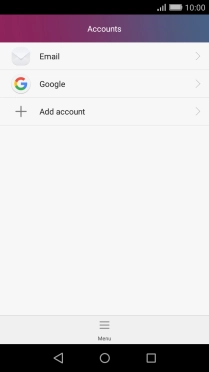
Press Auto-sync data to turn the function on or off.
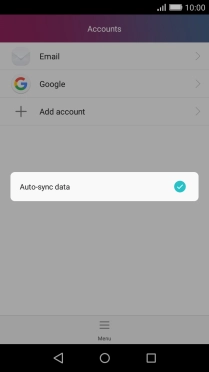
If you turn on automatic synchronisation of content, press OK.
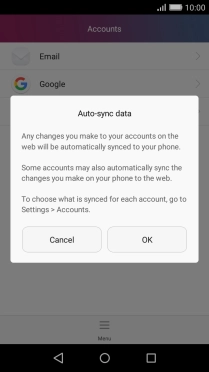
If you turn off automatic synchronisation of content, press OK.
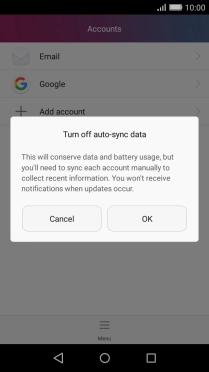
3 Return to the home screen
Press the Home key to return to the home screen.