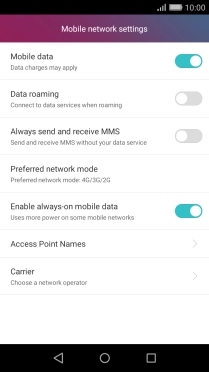1. Find "Mobile network"
Press Settings.
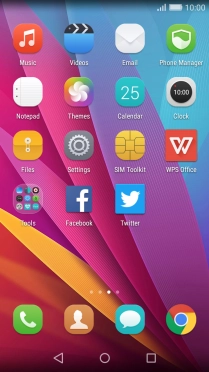
Press All.
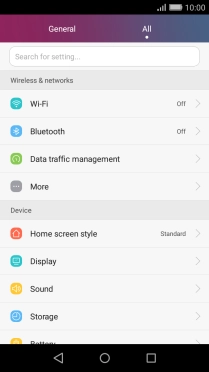
Press More.
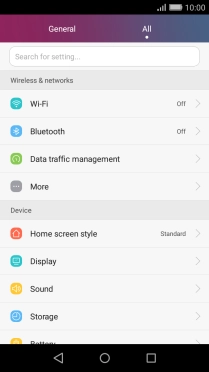
Press Mobile network.
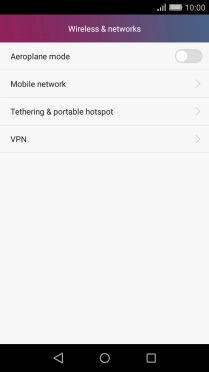
2. Turn data roaming on or off
Press Data roaming to turn the function on or off.
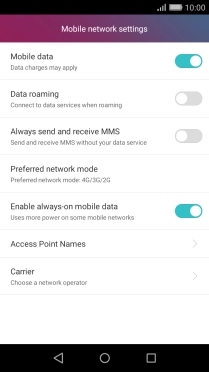
If you turn on the function, press OK.
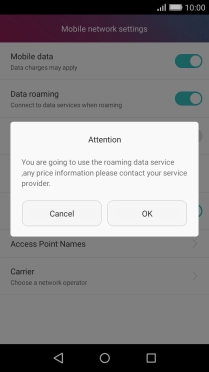
3. Return to the home screen
Press the Home key to return to the home screen.