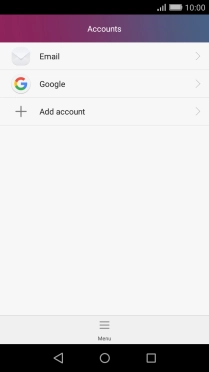1. Find "Accounts"
Press Settings.
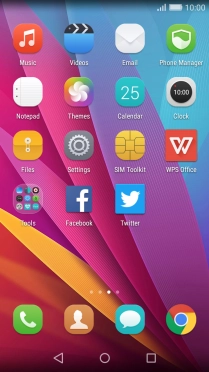
Press All.
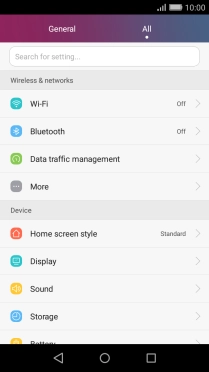
Press Accounts.
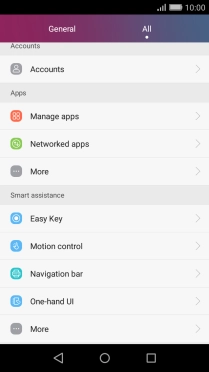
2. Copy contacts from social networks and email accounts
Press the required account type.
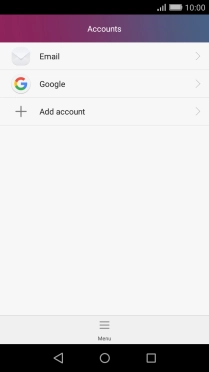
Press the required account.
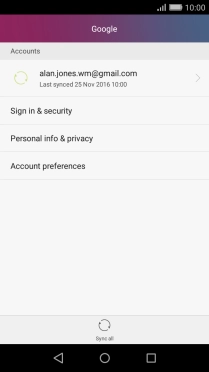
Press Sync Contacts to turn on the function.
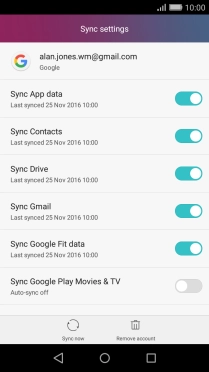
3. Return to the home screen
Press the Home key to return to the home screen.