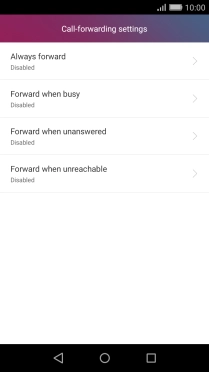1. Find "Call forwarding"
Press Settings.
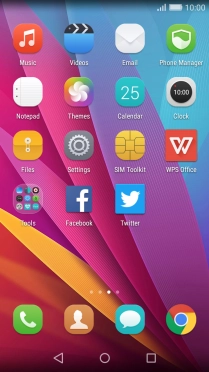
Press All.
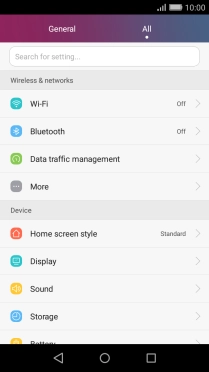
Press More.
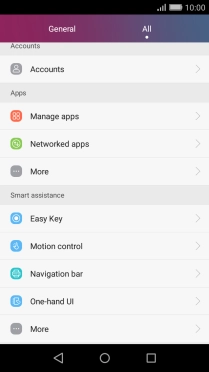
Press Call.
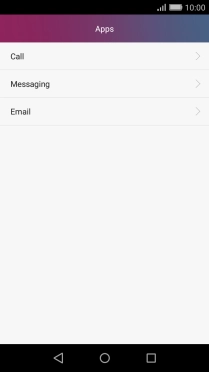
Press Call forwarding.
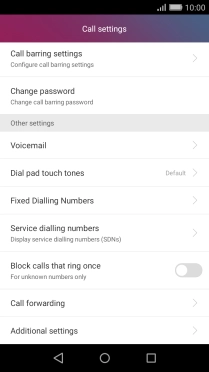
2. Cancel all diverts
Press the required divert type.
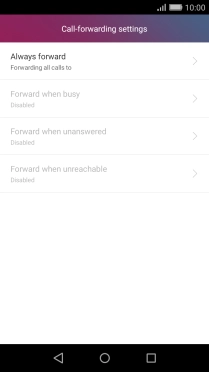
Press Disable.
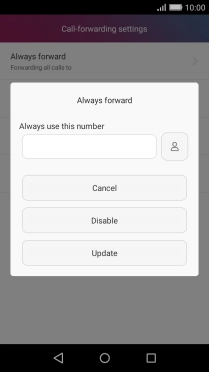
3. Return to the home screen
Press the Home key to return to the home screen.