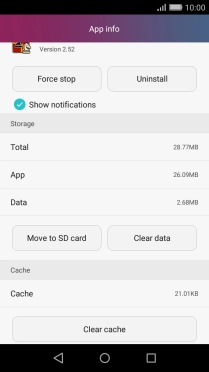1. Find "Manage apps"
Press Settings.
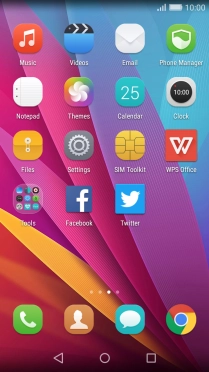
Press Manage apps.
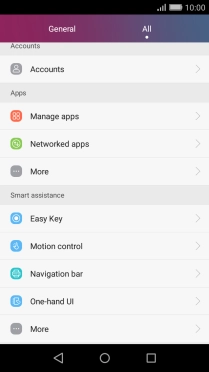
2. Delete temporary data
Press the required app.
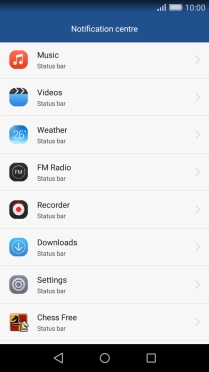
Press Clear cache.
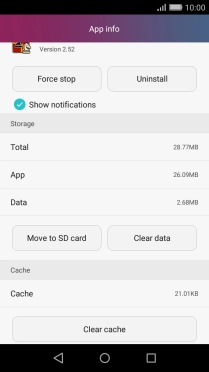
3. Return to the home screen
Press the Home key to return to the home screen.