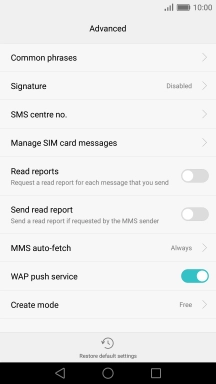1 Find "Advanced"
Press the message icon.
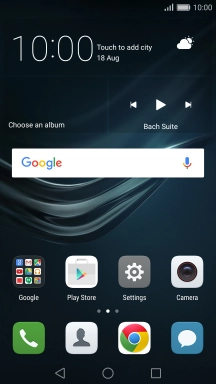
Press Menu.
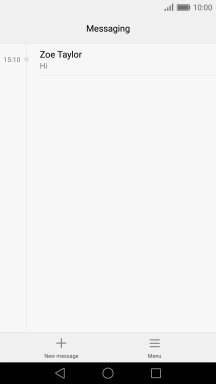
Press Settings.
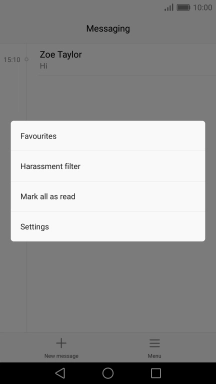
Press Advanced.
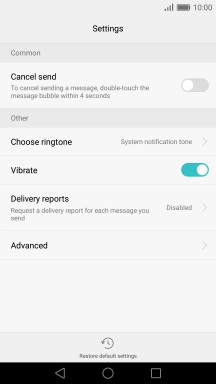
2 Set up your phone for text messaging
Press SMS centre no..
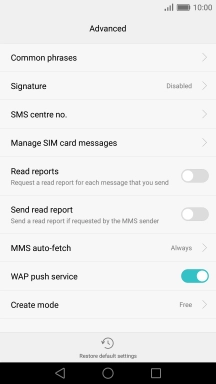
Key in +35387699989 and press the confirm icon.
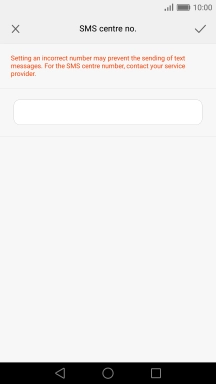
+35387699989
3 Return to the home screen
Press the Home key to return to the home screen.