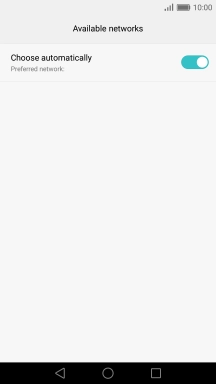1 Find "Carrier"
Press Settings.
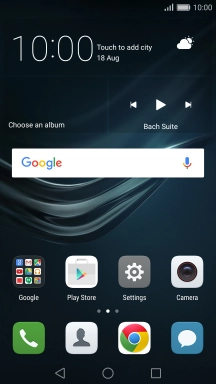
Press More.
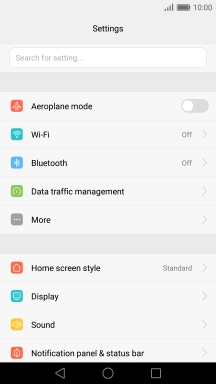
Press Mobile network.
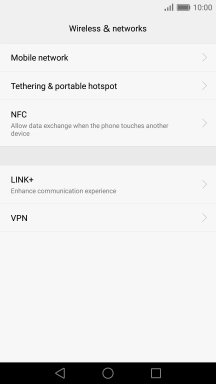
Press Carrier.
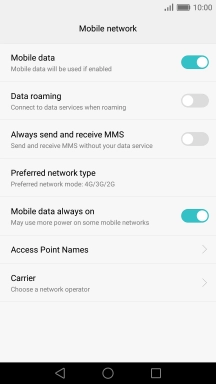
2 Select network
If you want to select a network automatically, press Choose automatically to turn on the function.
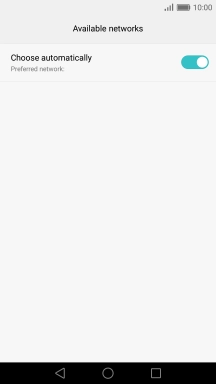
If you want to select a network manually, press Choose automatically to turn off the function.
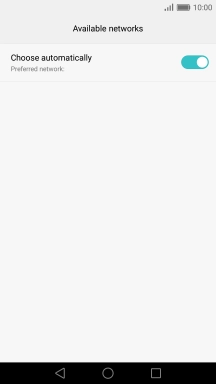
Press OK and your phone will search for networks.
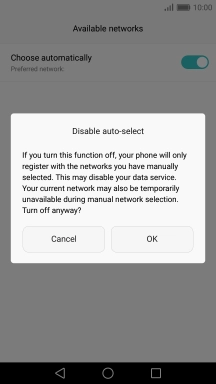
Press the required network.

3 Return to the home screen
Press the Home key to return to the home screen.