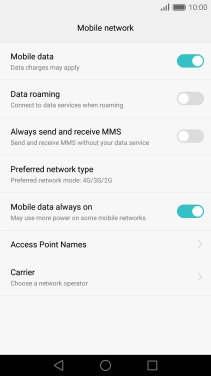1. Find "Mobile network"
Press Settings.
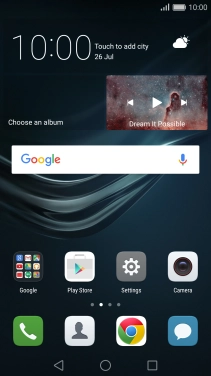
Press More.
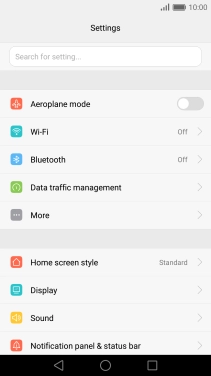
Press Mobile network.
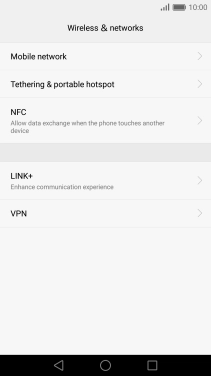
2. Turn mobile data on or off
Press the indicator next to "Mobile data" to turn the function on or off.
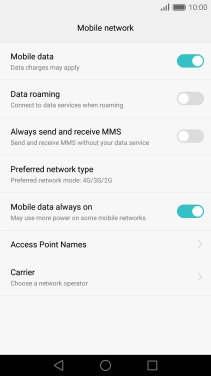
3. Return to the home screen
Press the Home key to return to the home screen.