1 Find "Carrier"
Press Settings.
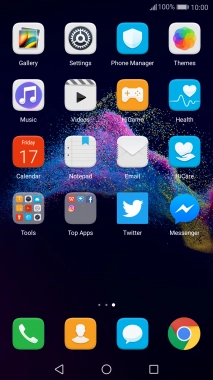
Press More.
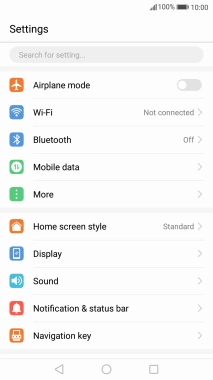
Press Mobile network.
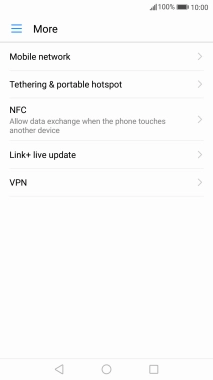
Press Carrier.
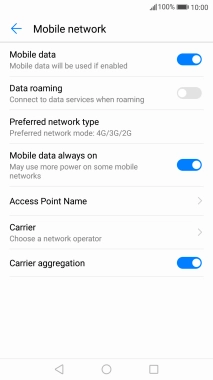
2 Select network automatically
If you want to select a network automatically, press Choose automatically to turn on the function.

3 Select network manually
If you want to select a network manually, press Choose automatically to turn off the function.

Press OK.
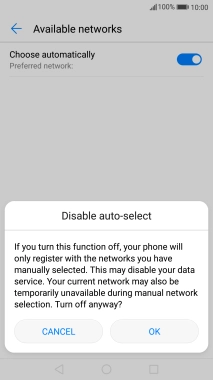
Press the required network.

4 Return to the home screen
Press the Home key to return to the home screen.






















