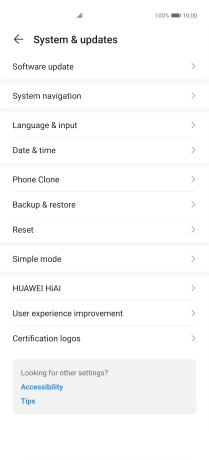1. Find "System & updates"
Press Settings.

Press System & updates.
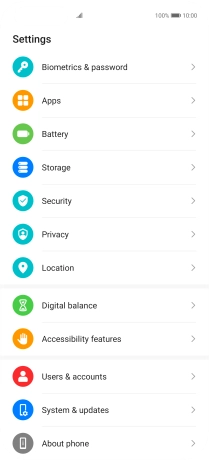
2. Update phone software
Press Software update. If a new software version is available, it's displayed. Follow the instructions on the screen to update the phone software.