1. Find "‹SIM› SMS centre"
Press the message icon.
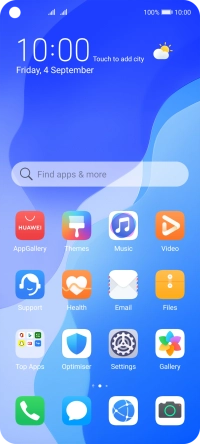
Press the menu icon.

Press Settings.
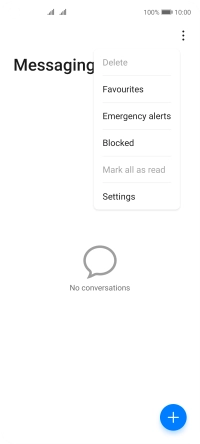
Press Advanced.
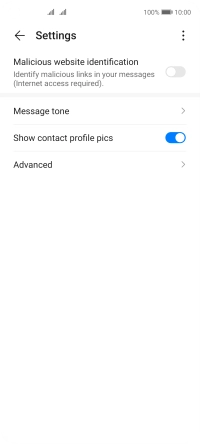
Press ‹SIM› SMS centre.
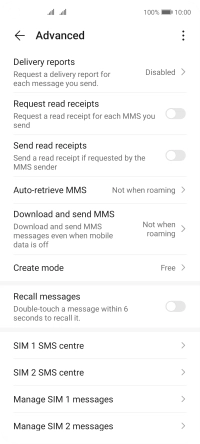
2. Set the message centre number
Press arrow right.

Key in +35387699989 and press OK.

+35387699989
3. Return to the home screen
Slide your finger upwards starting from the bottom of the screen to return to the home screen.






















