1. Find "Call forwarding"
Press the phone icon.
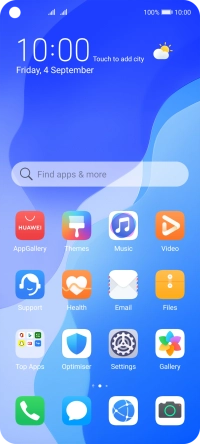
Press the menu icon.
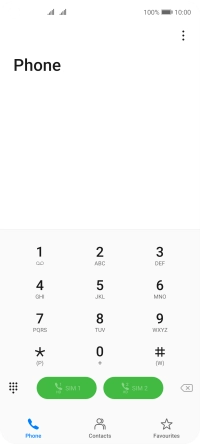
Press Settings.
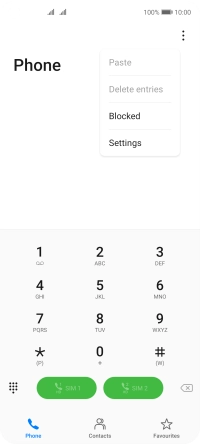
Press Call forwarding below the required SIM.
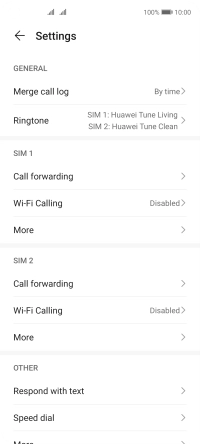
2. Divert calls to voicemail
Press the required divert type.

Key in (prefix) 5 (your phone number) and press ENABLE.

(prefix) 5 (your phone number)
3. Return to the home screen
Slide your finger upwards starting from the bottom of the screen to return to the home screen.






















