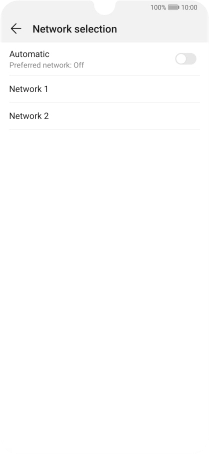1. Find "Carrier"
Press Settings.

Press Wireless & networks.
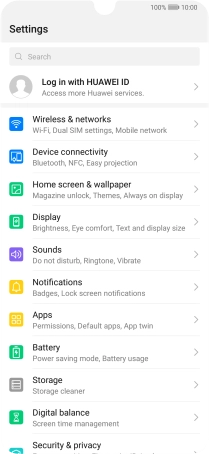
Press Mobile network.
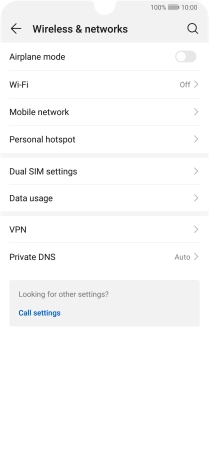
Press Carrier.
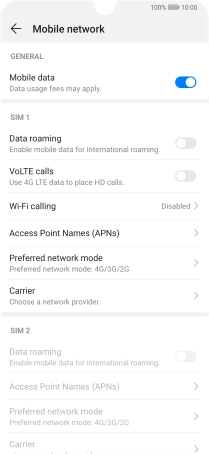
2. Select network automatically
If you want to select a network automatically, press the indicator next to "Automatic" to turn on the function.
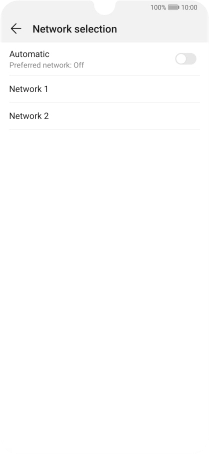
3. Select network manually
If you want to select a network manually, press the indicator next to "Automatic" to turn off the function.

Press OK and your phone will search for networks.
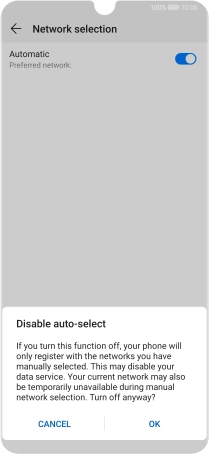
Press the required network.
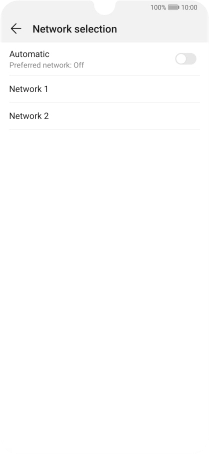
4. Return to the home screen
Slide your finger upwards starting from the bottom of the screen to return to the home screen.