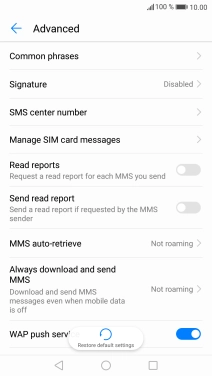1 Find "SMS center number"
Press the message icon.
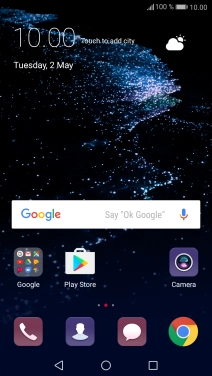
Press More.

Press Settings.
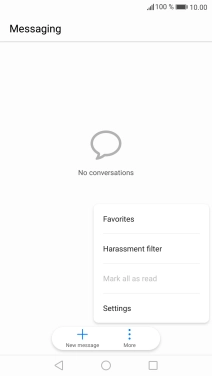
Press Advanced.
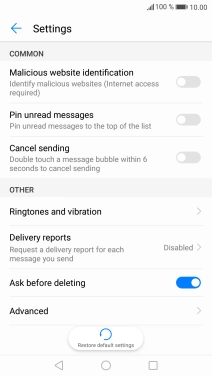
Press SMS center number.
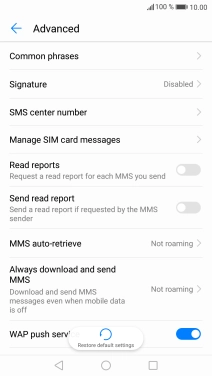
2 Set the message centre number
Press the text input field.
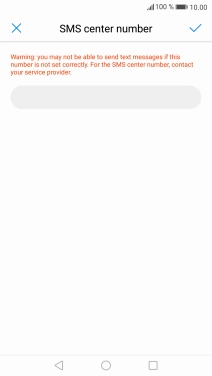
Key in +35387699989 and press the confirm icon.
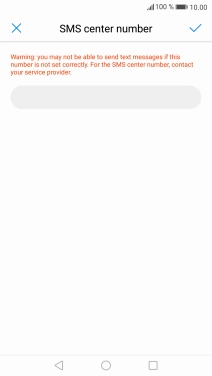
+35387699989
3 Return to the home screen
Press the Home key to return to the home screen.