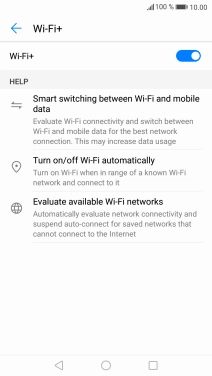1. Find "Wi-Fi+"
Press Settings.
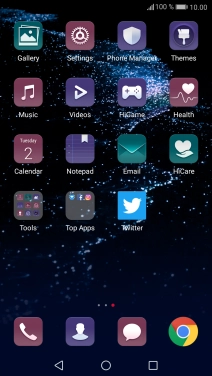
Press Wi-Fi.
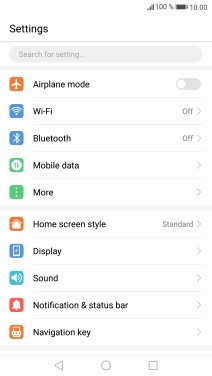
Press Wi-Fi+.
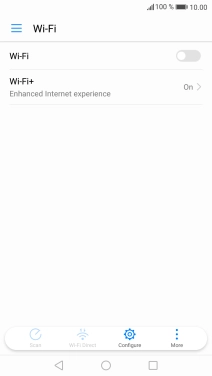
2. Turn automatic use of mobile data on or off
Press the indicator to turn the function on or off.
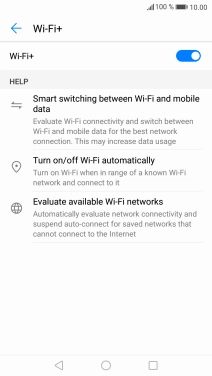
3. Return to the home screen
Press the Home key to return to the home screen.