1. Find "System update"
Press Settings.
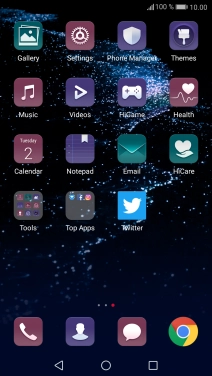
Press System update.
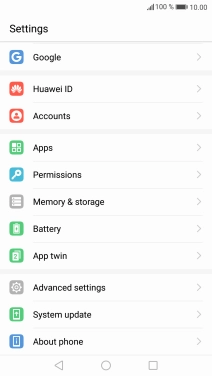
2. Update phone software
Press CHECK FOR UPDATES. If a new software version is available, it's displayed. Follow the instructions on the screen to update the phone software.










