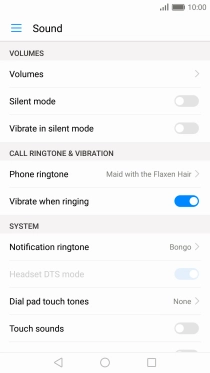1. Find "Phone ringtone"
Press Settings.

Press Sound.
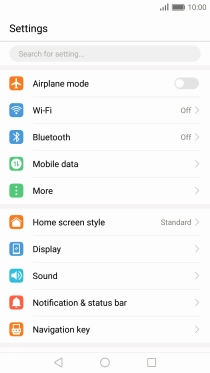
Press Phone ringtone.
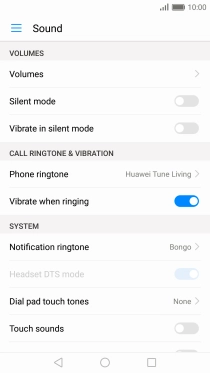
2. Select ring tone
Press Music.
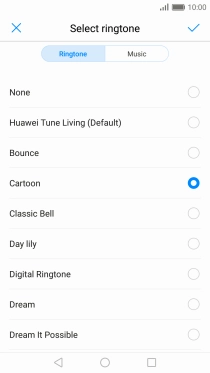
Press the required ring tone.
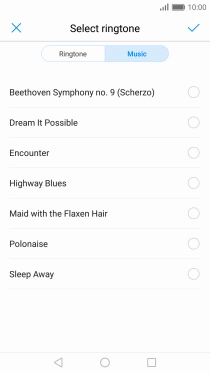
Once you've found a ring tone you like, press the confirm icon.
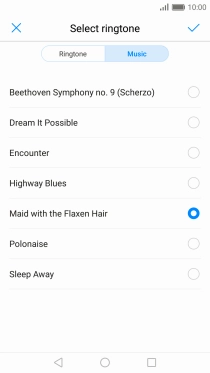
3. Return to the home screen
Press the Home key to return to the home screen.