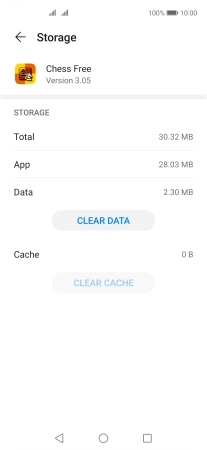1. Find "Apps"
Press Settings.
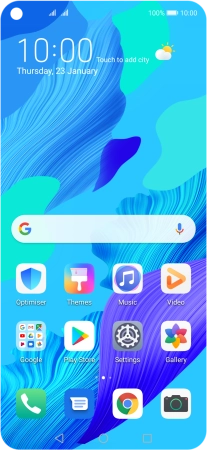
Press Apps.
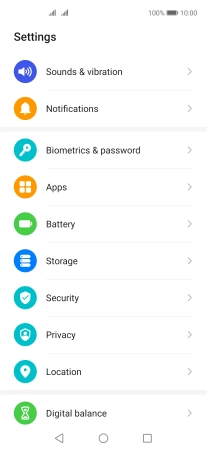
Press Apps.

2. Delete temporary data
Press the required app.
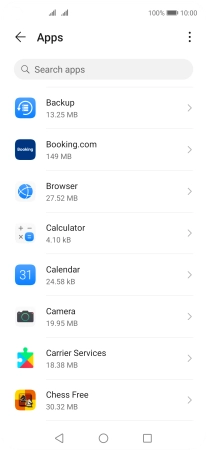
Press Storage.
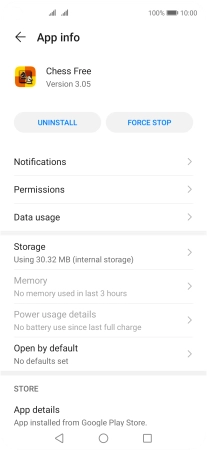
Press CLEAR CACHE.
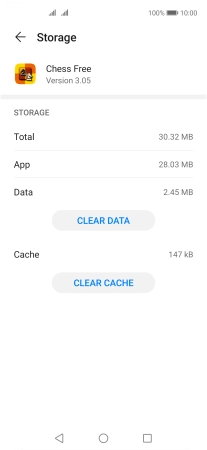
3. Return to the home screen
Press the Home key to return to the home screen.