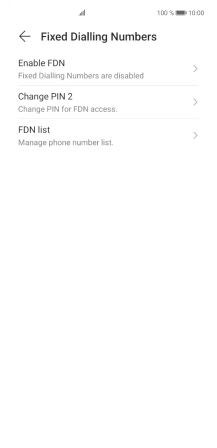1 Find "Fixed Dialling Numbers"
Press the phone icon.
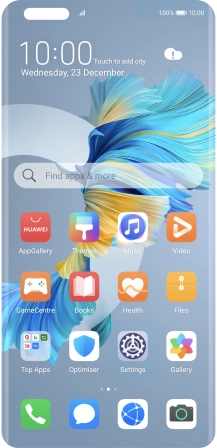
Press the menu icon.
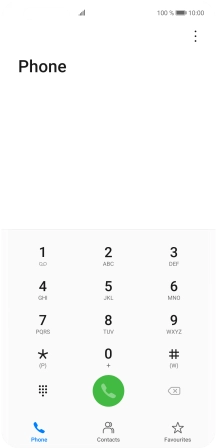
Press Settings.
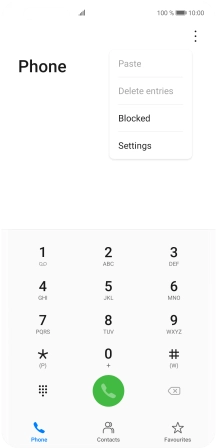
Press More.
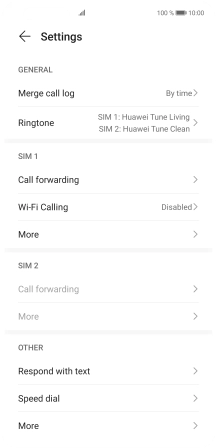
Press Fixed Dialling Numbers.
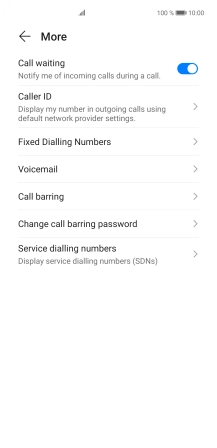
2 Turn on fixed dialling
Press Enable FDN to turn on fixed dialling.
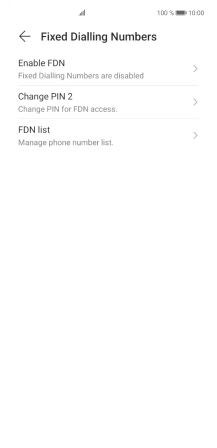
Key in your PIN2 and press OK.
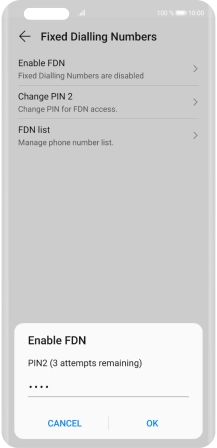
3 Turn off fixed dialling
Press Disable FDN to turn off fixed dialling.
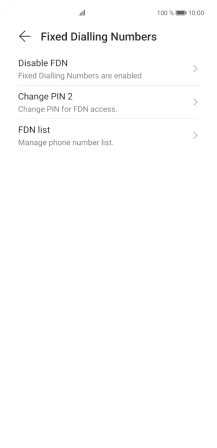
Key in your PIN2 and press OK.
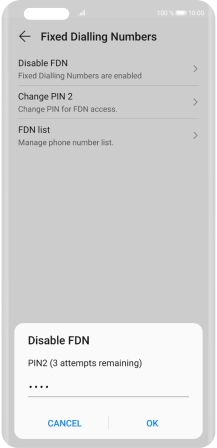
4 Return to the home screen
Slide your finger upwards starting from the bottom of the screen to return to the home screen.