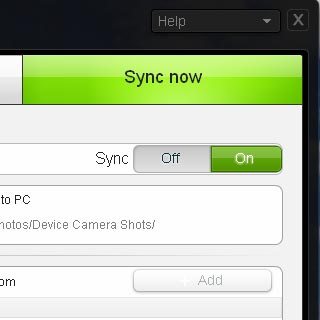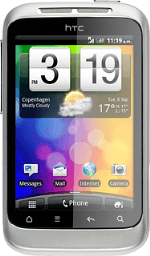Select setting for USB connection
Press the menu icon.

Press Settings.

Press Connect to PC.

Press Default connection type.

Press HTC Sync.
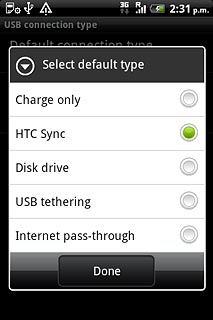
Press Done.
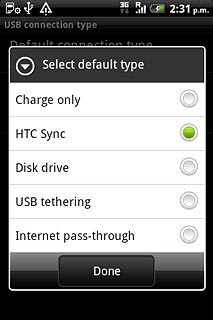
Press the Home key to return to standby mode.

Connect phone and computer
Connect the data cable to the phone socket and to your computer's USB port.

Back up phone memory
Start the program HTC Sync on your computer.
Wait while the program establishes a connection to your phone.
Wait while the program establishes a connection to your phone.

Click the required data type and select On to turn the function on or off.
Repeat for all required data types.
Follow the instructions on the screen to select settings for the required data types.
Repeat for all required data types.
Follow the instructions on the screen to select settings for the required data types.
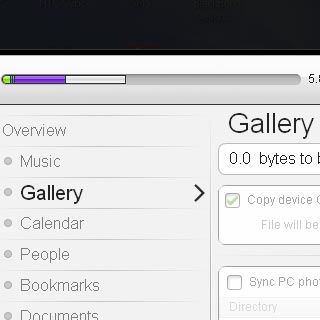
Select Sync now to back up the phone memory to the computer.