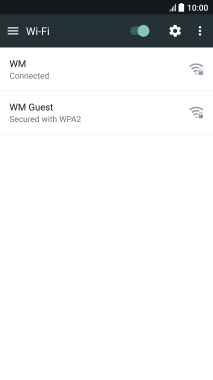1 Find "Wi-Fi"
Slide two fingers downwards starting from the top of the screen.

Press the settings icon.
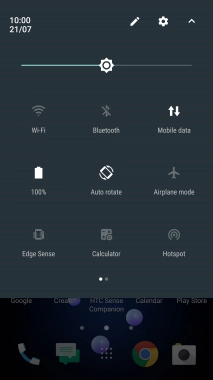
Press Wi-Fi.
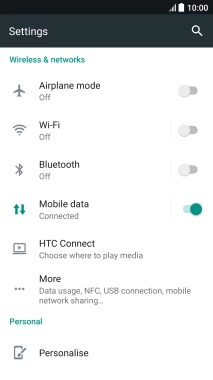
2 Turn automatic use of mobile data on or off
Press the menu icon.
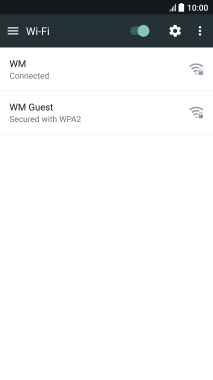
Press Advanced.
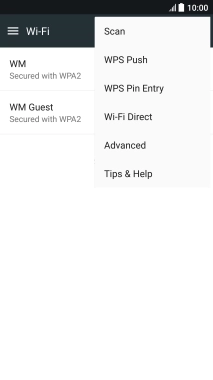
Press the field next to "Auto-switch to mobile network" to turn the function on or off.
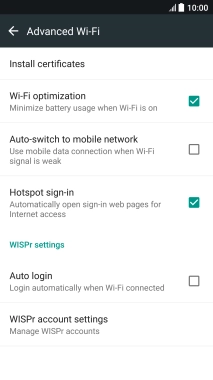
3 Return to the home screen
Press the Home key to return to the home screen.