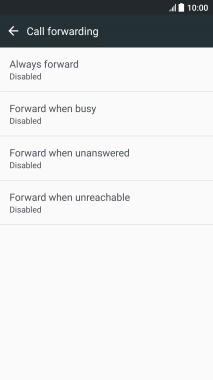1 Find "Call forwarding"
Slide two fingers downwards starting from the top of the screen.

Press the settings icon.
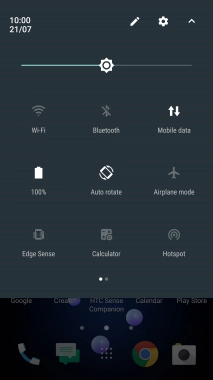
Press Call.
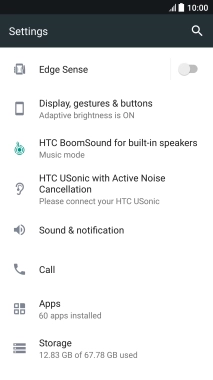
Press Call forwarding.
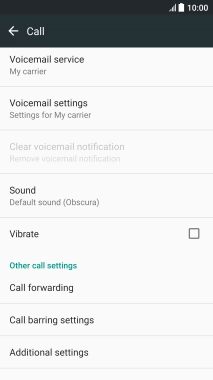
2 Cancel all diverts
Press the required divert type.
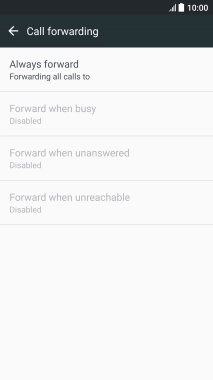
Press DISABLE.
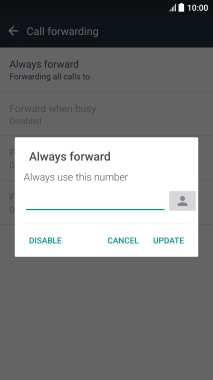
3 Return to the home screen
Press the Home key to return to the home screen.