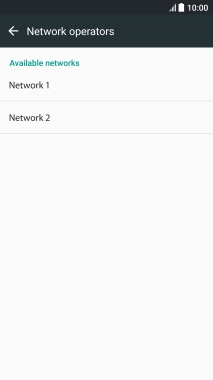1 Find "Network operators"
Slide two fingers downwards starting from the top of the screen.

Press the settings icon.
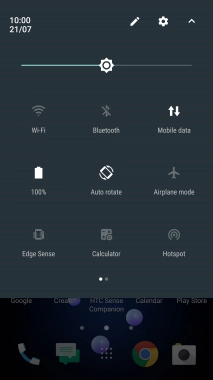
Press Mobile data.
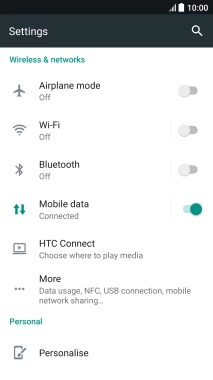
Press Network operators.
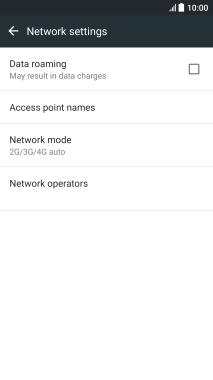
2 Select network automatically
Press Choose network automatically.
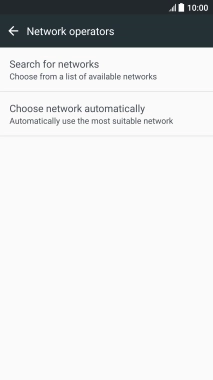
3 Select network manually
Press Search for networks and your phone will search for networks.
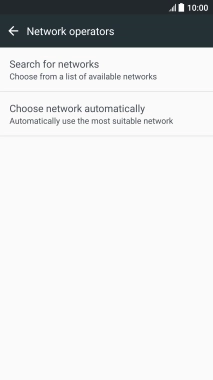
Press the required network.
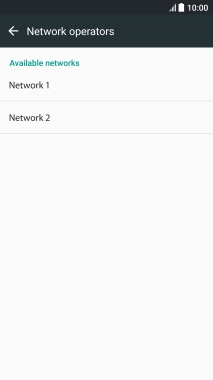
4 Return to the home screen
Press the Home key to return to the home screen.