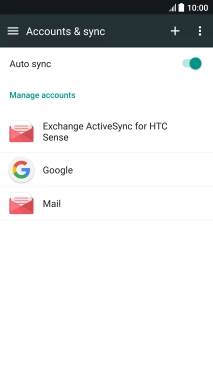1 Find "Accounts & sync"
Slide two fingers downwards starting from the top of the screen.

Press the settings icon.
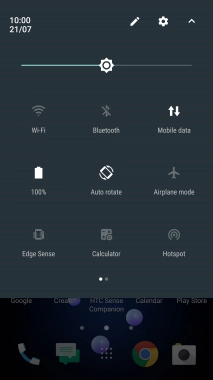
Press Accounts & sync.
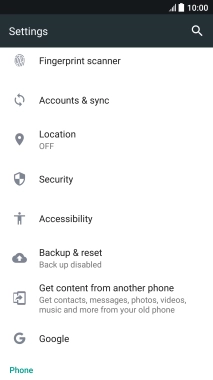
2 Turn automatic synchronisation of content on or off
Press the indicator next to "Auto sync" to turn the function on or off.
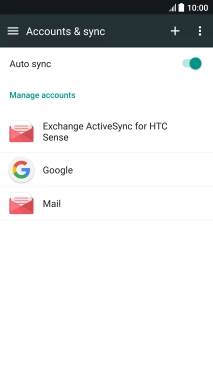
If you turn off the function, press OK.
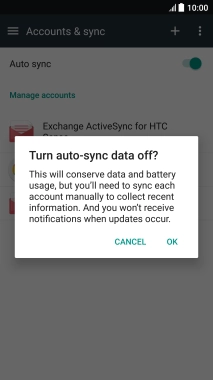
3 Return to the home screen
Press the Home key to return to the home screen.