1 Find "Call forwarding"
Press the menu icon.

Press Settings.

Press Call.

Press Call forwarding.
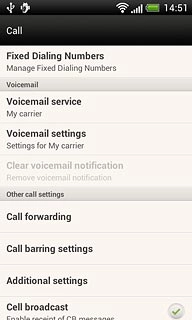
2 Select divert type
After a moment the current settings are displayed.

Press one of the following options:
Always forward
Always forward
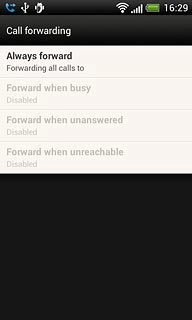
Forward when busy
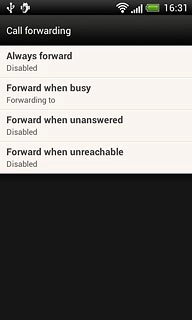
Forward when unanswered
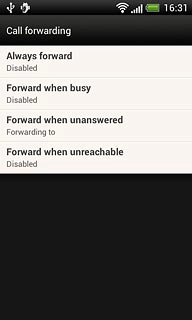
Forward when unreachable
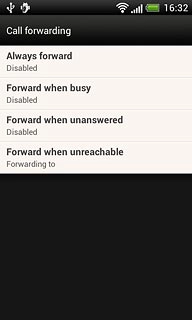
Press Disable.
Repeat until all diverts have been cancelled.
Repeat until all diverts have been cancelled.
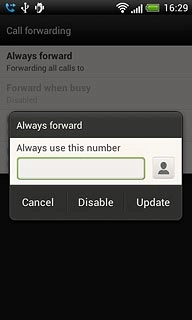
3 Exit
Press the Home key to return to standby mode.




