Find "MOBILE DATA"
Slide your finger down the display starting from the top edge of your phone.
Press the settings icon.
Press the settings icon.
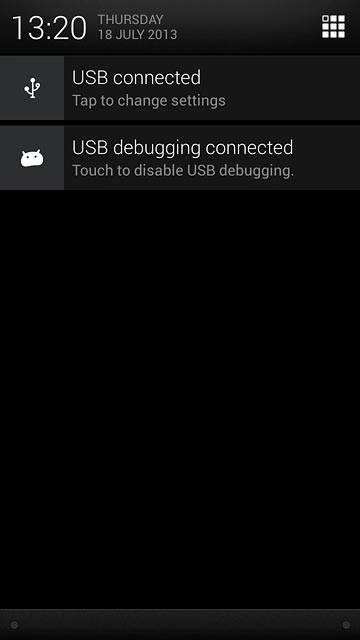
Press MOBILE DATA.
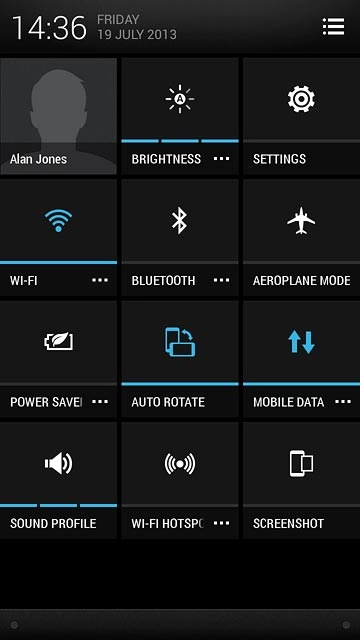
Turn data roaming on or off
Press Data roaming to turn the function on or off.
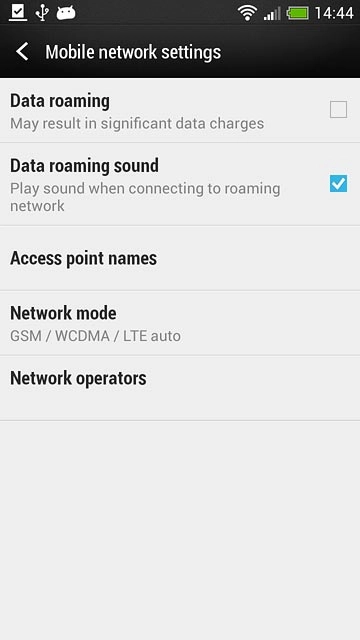
If you turn on data roaming:
Press OK to confirm.
Press OK to confirm.
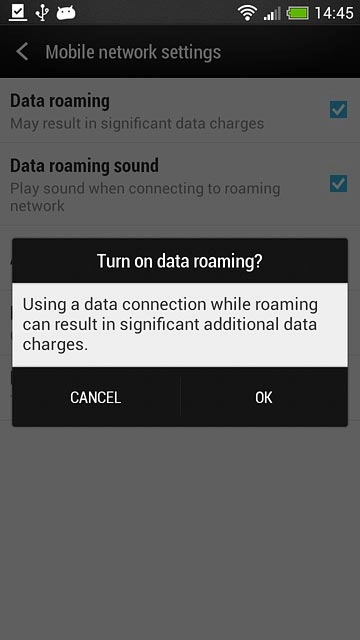
Return to the home screen
Press the Home key several times to return to the home screen.

