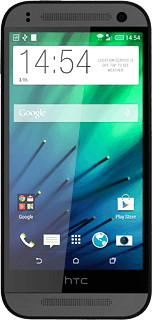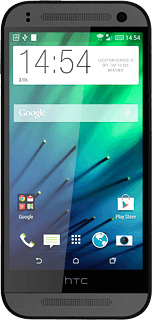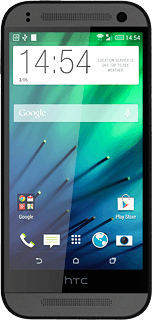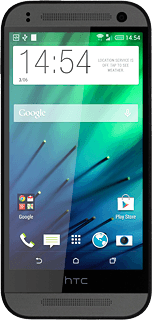Find "Software updates"
Slide two fingers down the display starting from the top edge of your phone.
Press SETTINGS.
Press SETTINGS.
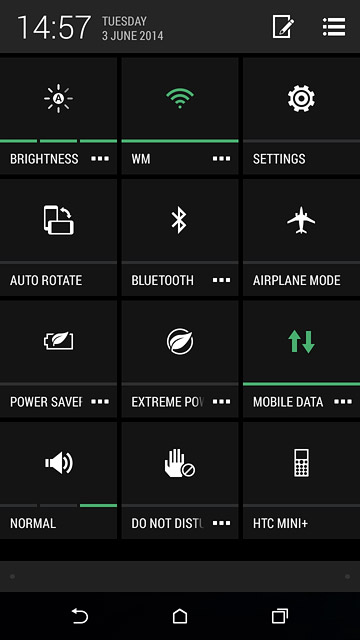
Press About.
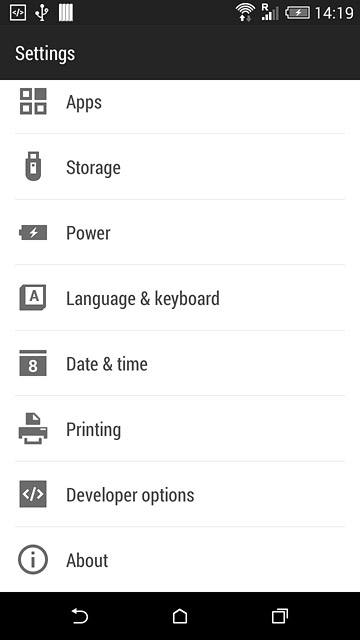
Press Software updates.
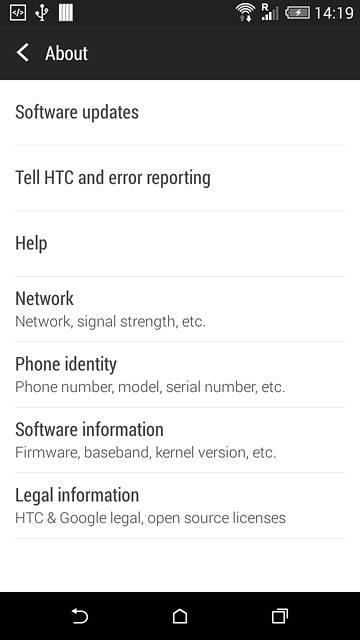
Update phone software
If a new software version is available, it's displayed.
Follow the instructions on the display to update your phone's software.
Follow the instructions on the display to update your phone's software.