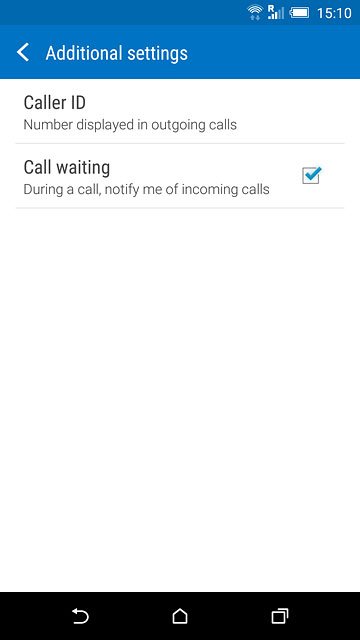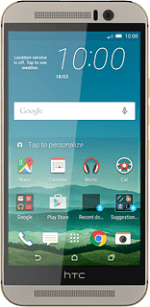1 Find "Additional settings"
Slide your finger down the display starting from the top edge of your phone.
Press the settings icon.
Press the settings icon.
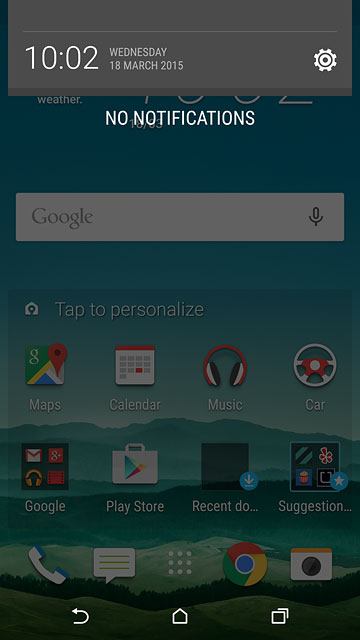
Press Call.
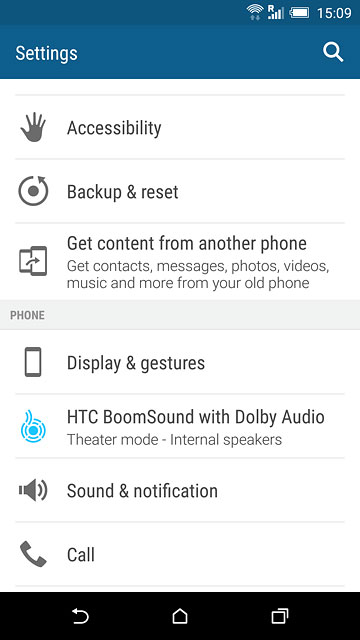
Press Additional settings.
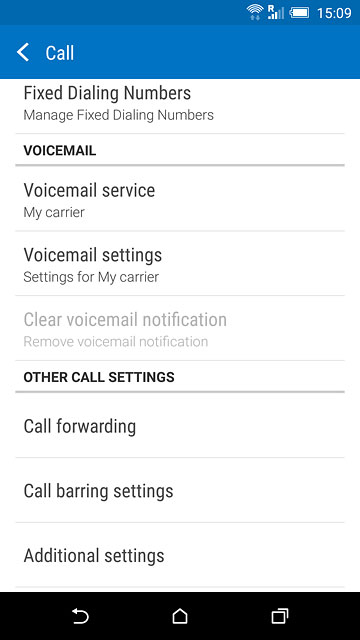
2 Turn your own caller identification on or off
The current settings are displayed.
Press Caller ID.
Press Caller ID.
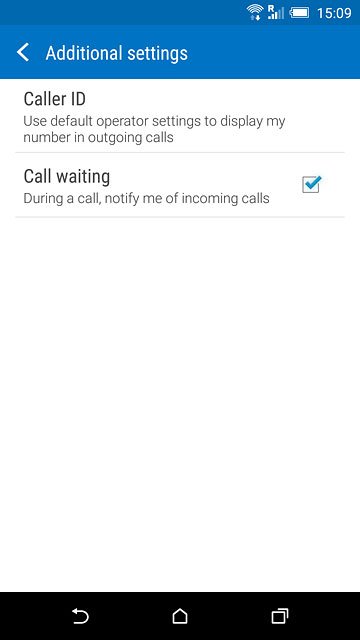
Press Hide number or Show number.
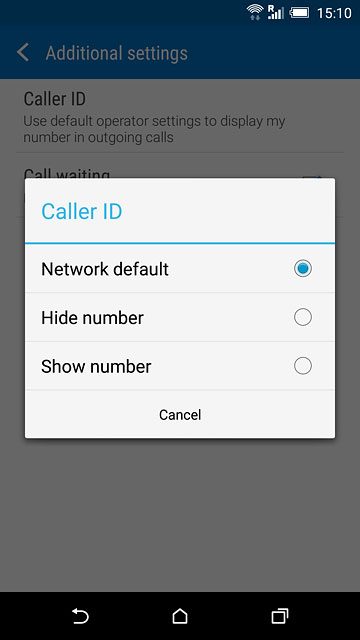
3 Return to the home screen
Press the home icon to return to the home screen.