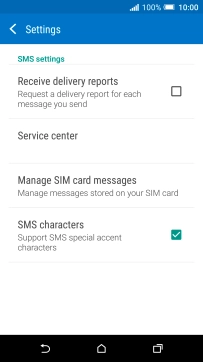1 Find "Service center"
Press the message icon.
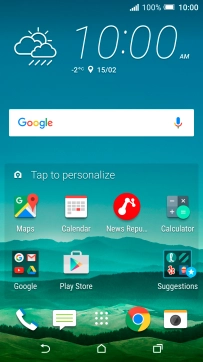
Press the menu icon.

Press Settings.
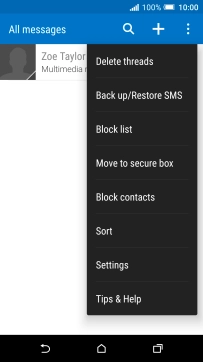
Press Text messages (SMS).
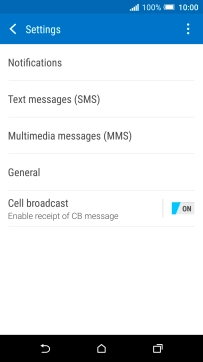
Press Service center.
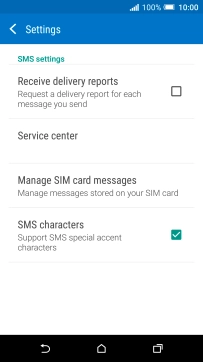
2 Set up your phone for text messaging
Key in +35387699989 and press OK.
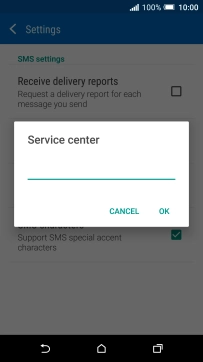
+35387699989
3 Return to the home screen
Press the Home key to return to the home screen.