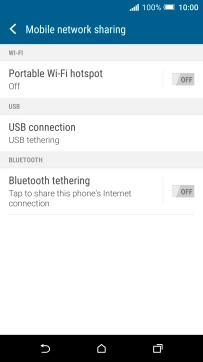1 Find "USB connection"
Slide your finger downwards starting from the top of the screen.
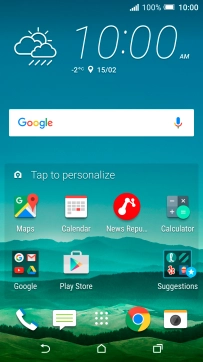
Press the settings icon.
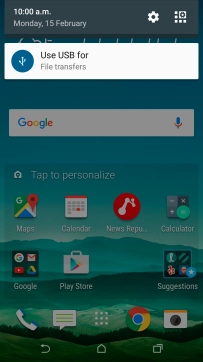
Press More.
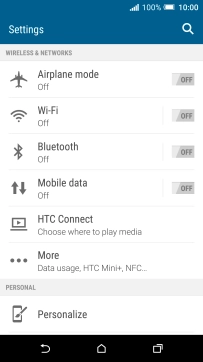
Press Mobile network sharing.
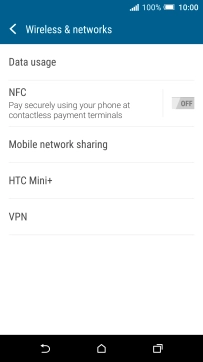
Press USB connection.
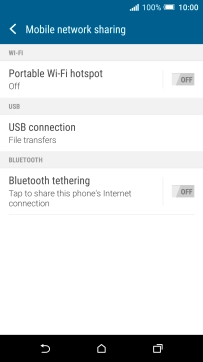
2 Turn on tethering
Press USB tethering to turn on the function. An internet connection from your computer via your phone is automatically established.
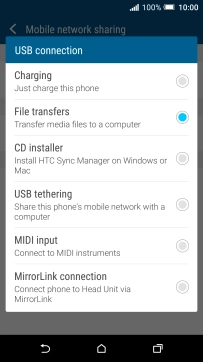
3 Return to the home screen
Press the Home key to return to the home screen.