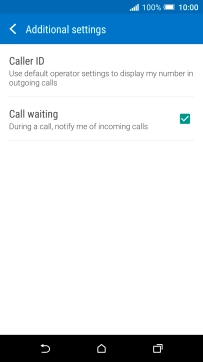1. Find "Caller ID"
Slide your finger downwards starting from the top of the screen.
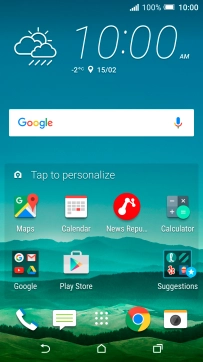
Press the settings icon.
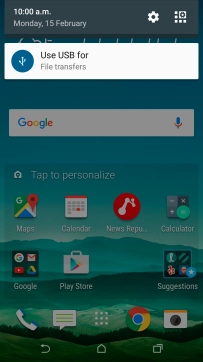
Press Call.
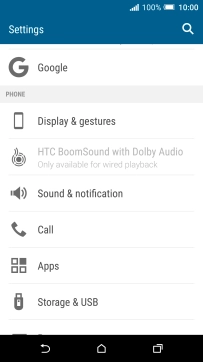
Press Additional settings.
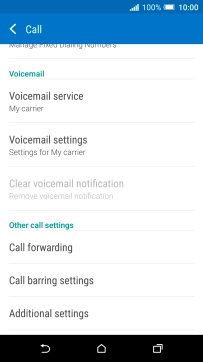
Press Caller ID.
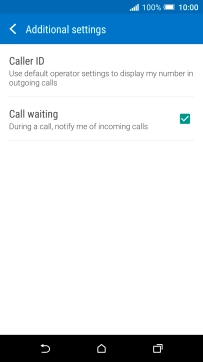
2. Turn your own caller identification on or off
Press Show number to turn on caller identification.
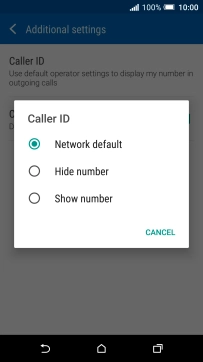
Press Hide number to turn off caller identification.
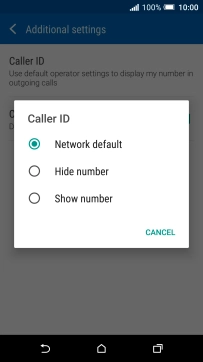
3. Return to the home screen
Press the Home key to return to the home screen.